Android Architecture Patterns Part 2:Model-View-Presenter
9 minutes readIt’s about time we developers start thinking about how we can apply good architecture patterns in our Android apps. To help with this, Google offers Android Architecture Blueprints, where Erik Hellman and I worked together on the MVP & RxJava sample. Let’s have a look at how we applied it and the pros and cons of this approach.
The Model-View-Presenter Pattern
Here are the roles of every component:
- Model - the data layer. Responsible for handling the business logic and communication with the network and database layers.
- View - the UI layer. Displays the data and notifies the Presenter about user actions.
- Presenter - retrieves the data from the Model, applies the UI logic and manages the state of the View, decides what to display and reacts to user input notifications from the View.
Since the View and the Presenter work closely together, they need to have a reference to one another. To make the Presenter unit testable with JUnit, the View is abstracted and an interface for it used. The relationship between the Presenter and its corresponding View is defined in a Contract interface class, making the code more readable and the connection between the two easier to understand.
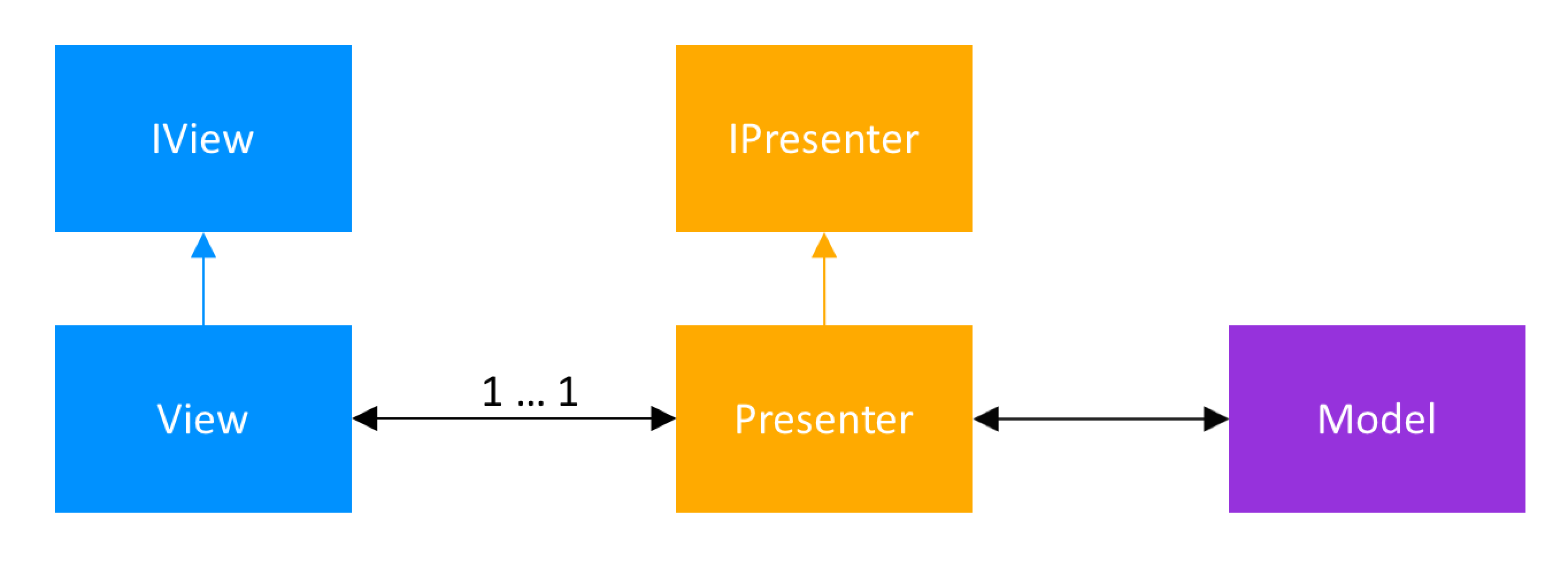
The Model-View-Presenter Pattern & RxJava in Android Architecture Blueprints
The blueprint sample is a ”To Do” application. It lets a user create, read, update and delete “To Do” tasks, as well as apply filters to the displayed list of tasks. RxJava is used to move off the main thread and be able to handle asynchronous operations.
Model
The Model works with the remote and local data sources to get and save the data. This is where the business logic is handled. For example, when requesting the list of Tasks, the Model would try to retrieve them from the local data source. If it is empty, it will query the network, save the response in the local data source and then return the list.
The retrieval of tasks is done with the help of RxJava:
public Observable<List<Task>> getTasks(){
...
}The Model receives as parameters in the constructor interfaces of the local and remote data sources, making the Model completely independent from any Android classes and thus easy to unit test with JUnit. For example, to test that getTasks requests data from the local source, we implemented the following test:
@Mock
private TasksDataSource mTasksRemoteDataSource;
@Mock
private TasksDataSource mTasksLocalDataSource;
...
@Test
public void getTasks_requestsAllTasksFromLocalDataSource() {
// Given that the local data source has data available
setTasksAvailable(mTasksLocalDataSource, TASKS);
// And the remote data source does not have any data available
setTasksNotAvailable(mTasksRemoteDataSource);
// When tasks are requested from the tasks repository
TestSubscriber<List<Task>> testSubscriber = new TestSubscriber<>();
mTasksRepository.getTasks().subscribe(testSubscriber);
// Then tasks are loaded from the local data source
verify(mTasksLocalDataSource).getTasks();
testSubscriber.assertValue(TASKS);
}View
The View works with the Presenter to display the data and it notifies the Presenter about the user’s actions. In MVP Activities, Fragments and custom Android views can be Views. Our choice was to use Fragments.
All Views implement the same BaseView interface that allows setting a Presenter.
public interface BaseView<T> {
void setPresenter(T presenter);
}The View notifies the Presenter that it is ready to be updated by calling the subscribe method of the Presenter in onResume. The View calls presenter.unsubscribe() in onPause to tell the Presenter that it is no longer interested in being updated.
If the implementation of the View is an Android custom view, then the subscribe and unsubscribe methods have to be called on onAttachedToWindow and onDetachedFromWindow.
User actions, like button clicks, will trigger corresponding methods in the Presenter, this being the one that decides what should happen next.
The Views are tested with Espresso. The statistics screen, for example, needs to display the number of active and completed tasks. The test that checks that this is done correctly first puts some tasks in the TaskRepository; then launches the StatisticsActivity and checks content of the views:
@Before
public void setup() {
// Given some tasks
TasksRepository.destroyInstance();
TasksRepository repository = Injection.provideTasksRepository(
InstrumentationRegistry.getContext());
repository.saveTask(new Task("Title1", "", false));
repository.saveTask(new Task("Title2", "", true));
// Lazily start the Activity from the ActivityTestRule
Intent startIntent = new Intent();
mStatisticsActivityTestRule.launchActivity(startIntent);
}
@Test
public void Tasks_ShowsNonEmptyMessage() throws Exception {
// Check that the active and completed tasks text is displayed
Context context = InstrumentationRegistry.getTargetContext();
String expectedActiveTaskText = context
.getString(R.string.statistics_active_tasks);
onView(withText(containsString(expectedActiveTaskText)))
.check(matches(isDisplayed()));
String expectedCompletedTaskText = context
.getString(R.string.statistics_completed_tasks);
onView(withText(containsString(expectedCompletedTaskText)))
.check(matches(isDisplayed()));
}Presenter
The Presenter and its corresponding View are created by the Activity. References to the View and to the TaskRepository - the Model - are given to the constructor of the Presenter. In the implementation of the constructor, the Presenter will call the setPresenter method of the View.
This can be simplified when using a dependency injection framework that allows the injection of the Presenters in the corresponding views, reducing the coupling of the classes. The implementation of the ToDo-MVP with Dagger is covered in another sample.
All Presenters implement the same BasePresenter interface.
public interface BasePresenter {
void subscribe();
void unsubscribe();
}When the subscribe method is called, the Presenter starts requesting the data from the Model, then it applies the UI logic to the received data and sets it to the View. For example, in the StatisticsPresenter, all tasks are requested from the TaskRepository - then the retrieved tasks are used to compute the number of active and completed tasks. These numbers will be used as parameters for the showStatistics(int numberOfActiveTasks, int numberOfCompletedTasks) method of the View.
A unit test to check that indeed the showStatistics method is called with the correct values is easy to implement. We are mocking the TaskRepository and the StatisticsContract.View and give the mocked objects as parameters to the constructor of a StatisticsPresenter object. The test implementation is:
@Test
public void loadNonEmptyTasksFromRepository_CallViewToDisplay() {
// Given an initialized StatisticsPresenter with
// 1 active and 2 completed tasks
setTasksAvailable(TASKS);
// When loading of Tasks is requested
mStatisticsPresenter.subscribe();
// Then the correct data is passed on to the view
verify(mStatisticsView).showStatistics(1, 2);
}The role of the unsubscribe method is to clear all the subscriptions of the Presenter, thus avoiding memory leaks.
Apart from subscribe and unsubscribe, each Presenter exposes other methods, corresponding to the user actions in the View. For example, the AddEditTaskPresenter, adds methods like createTask, that would be called when the user presses the button that creates a new task. This ensures that all the user actions - and consequently all the UI logic - go through the Presenter and thereby can be unit tested.
Disadvantages of Model-View-Presenter Pattern
The Model-View-Presenter pattern brings with it a very good separation of concerns. While this is for sure a pro, when developing a small app or a prototype, this can seem like an overhead. To decrease the number of interfaces used, some developers remove the Contract interface class, and the interface for the Presenter.
One of the pitfalls of MVP appears when moving the UI logic to the Presenter: this becomes now an all-knowing class, with thousands of lines of code. To solve this, split the code even more and remember to create classes that have only one responsibility and are unit testable.
Conclusion
The Model-View-Controller pattern has two main disadvantages: firstly, the View has a reference to both the Controller and the Model; and secondly, it does not limit the handling of UI logic to a single class, this responsibility being shared between the Controller and the View or the Model. The Model-View-Presenter pattern solves both of these issues by breaking the connection that the View has with the Model and creating only one class that handles everything related to the presentation of the View - the Presenter: a single class that is easy to unit test.
What if we want an event-based architecture, where the View reacts on changes? Stay tuned for the next patterns sampled in the Android Architecture Blueprints to see how this can be implemented. Until then, read about our Model-View-ViewModel pattern implementation in the upday app.
